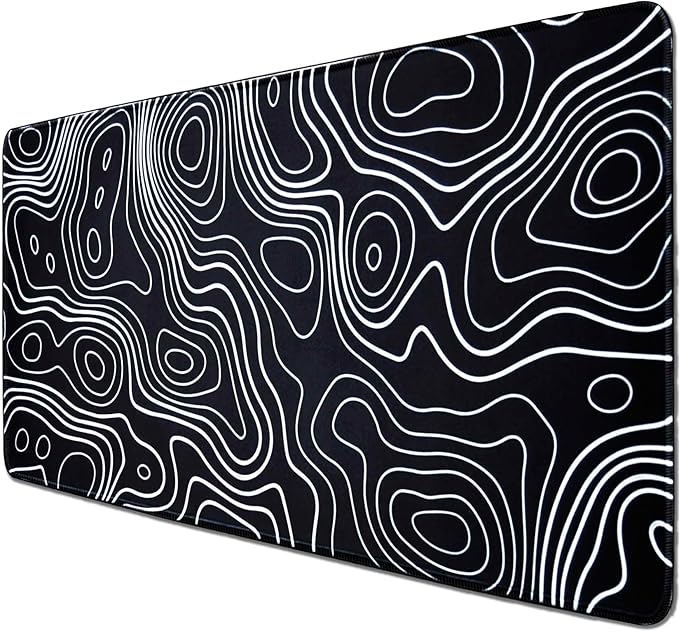A mouse pad might seem like a simple accessory, but it plays a crucial role in your computing experience, especially for gamers and professionals who rely on precision and comfort. Whether you’re upgrading your workspace or setting up a new gaming rig, choosing the right mouse pad can make a significant difference. In this guide, we’ll explore the different types of mouse pads, their features, and tips to help you select the best one for your needs.
Types of Mouse Pads
1. Standard Mouse Pads Standard mouse pads offer a basic surface for your mouse. They typically feature a simple fabric or rubber surface and provide adequate control and comfort for everyday tasks. They are an affordable option for those who need a basic solution without extra features.
2. Gaming Mouse Pads Gaming mouse pads are designed with specific features to enhance your gaming experience. They often have a larger surface area to accommodate high-speed movements and may include extra cushioning for comfort during long sessions. Many gaming mouse pads also have textured surfaces to improve precision and reduce friction.
3. Extended Mouse Pads Extended mouse pads cover a larger area, providing space not only for your mouse but also for your keyboard. This design helps create a unified look on your desk and ensures that your mouse and keyboard stay on the same surface, which can be beneficial for both gaming and productivity.
4. Ergonomic Mouse Pads Ergonomic mouse pads are designed with built-in wrist support to reduce strain and prevent injuries such as carpal tunnel syndrome. These pads often feature gel or foam cushioning that supports your wrist, helping to maintain a comfortable and natural hand position.
5. Hard Surface Mouse Pads Hard surface mouse pads, typically made from materials like plastic or metal, offer a smooth and consistent surface for your mouse. They are durable and easy to clean, making them a good choice for users who prefer a sleek, modern look and a precise glide.
6. Cloth Surface Mouse Pads Cloth surface mouse pads are popular for their soft and textured feel. They provide a comfortable surface and good control for your mouse movements. Cloth pads are often washable and offer a range of designs and colors to match your setup.
Key Features to Consider
1. Surface Texture The texture of the mouse pad surface affects how your mouse moves. A smooth surface is ideal for high-speed movements and low DPI settings, while a textured surface provides more control and accuracy. Choose a texture that matches your gaming or work style.
2. Size and Shape Consider the size and shape of the mouse pad based on your needs. Larger mouse pads offer more room for movement and are ideal for gamers who make broad swipes. If desk space is limited, a compact or extended pad might be more suitable.
3. Durability Durability is important, especially if you use your mouse pad frequently. Look for high-quality materials and stitching that can withstand daily use without fraying or losing its shape. Hard surface mouse pads tend to be more durable than cloth ones.
4. Comfort Comfort is key, especially for long hours of use. Ergonomic mouse pads with wrist support can help prevent discomfort and strain. Ensure that the padding is soft and provides adequate support for your wrist and hand.
5. Compatibility Ensure that the mouse pad is compatible with your mouse type. Some mouse pads are optimized for optical or laser mice, providing surfaces that enhance tracking accuracy.
6. Design and Aesthetics Mouse pads come in a variety of designs and colors. Choose one that complements your workspace or gaming setup. Some pads feature customizable designs or RGB lighting for a personalized touch.
Tips for Choosing the Right Mouse Pad
1. Assess Your Needs Think about how you use your mouse and what features are most important to you. If you’re a gamer, prioritize pads with enhanced precision and comfort. For general use, a standard or ergonomic pad might be sufficient.
2. Read Reviews Check out reviews from other users to get an idea of the mouse pad’s performance, durability, and comfort. User feedback can provide valuable insights and help you make a more informed decision.
3. Test Different Options If possible, test different mouse pads to find one that feels right for you. Pay attention to the surface texture, size, and comfort to ensure it meets your preferences.
4. Consider Your Budget Mouse pads are available at various price points. Determine your budget and look for a pad that offers the best combination of features and value within your range.
5. Match with Your Setup Choose a mouse pad that complements your existing setup, including your desk, mouse, and keyboard. The right mouse pad can enhance both the functionality and aesthetics of your workspace.